We are going to show you a lot of different stuff in this charter...
- How to sign-up in AWS
- Accessing to AWS managing console
- EC2
- Choosing an Amazon Machine Image (AMI)
- What is the pricing model
- What is Elastic Beanstalk
- Github
- AWS How to create a very basic website with AWS
We are creating our first lab in AWS and posting our experience based on that . We will jump right into it. We are going to create a lab in EC2 but first will go to the link in the graphics and sign in aws.amazon.com
Create an account and get an choose an account...Check on EC2
We need to put a credit card to open an account, ..in case that you pass your 750 hours of free service for a year
You will need a credit card...Just in case you pass the AWS boundaries ..its free for a year but you can not pass the 750 minutes of the free tier
We need to understand first what is EC2
Amazon Elastic Compute Cloud (Amazon EC2) provides scalable computing capacity in the Amazon Web Services (AWS) cloud. Using Amazon EC2 eliminates your need to invest in hardware up front, so you can develop and deploy applications faster. You can use Amazon EC2 to launch as many or as few virtual servers as you need, configure security and networking, and manage storage
Features of Amazon EC2
Amazon EC2 provides the following features:
- Virtual computing environments, known as instances
- Preconfigured templates for your instances, known as Amazon Machine Images (AMIs), that package the bits you need for your server (including the operating system and additional software)
- Various configurations of CPU, memory, storage, and networking capacity for your instances, known as instance types
- Secure login information for your instances using key pairs (AWS stores the public key, and you store the private key in a secure place)
- Storage volumes for temporary data that's deleted when you stop or terminate your instance, known as instance store volumes
- Persistent storage volumes for your data using Amazon Elastic Block Store (Amazon EBS), known as Amazon EBS volumes
- Multiple physical locations for your resources, such as instances and Amazon EBS volumes, known as regions and Availability Zones
- A firewall that enables you to specify the protocols, ports, and source IP ranges that can reach your instances using security groups
- Static IPv4 addresses for dynamic cloud computing, known as Elastic IP addresses
- Metadata, known as tags, that you can create and assign to your Amazon EC2 resources
- Virtual networks you can create that are logically isolated from the rest of the AWS cloud, and that you can optionally connect to your own network, known as virtual private clouds(VPCs)
Choose EC2
Provide the information requested (phone number etc and check your email)
Verify everything is correct
Check the basic plan (the free one)
We choose the N.Virginia area, the closest to you
Check the area close to you and launch the instance
Pick the first option
Choose the free option
Choose the storage right for you
Choose the tag , for example, which department it belongs to, or what is the purpose
Configure the security, like a firewall for ports number or IP address, allowing or denying connections
Launch the instance that is good for you..We will choose the first one for demonstration purpose.
we choose first-instance-keys..and download the keys ..Click to create new keys..and we use "first-instance-keys"
After you start the instances it will start loading
You can start or terminate that application..remember that you will; have 750 hours free a month and you don't want to pass those boundaries
We terminated the first application using EC2
You can also check on Elastic Beanstalk
We will eventually check on an application that has a problem to load because we want to see an error
We want to configure to see different options
it takes some time to load
Now we see the reaction when we have errors
We will go to the blue link and we are going to see the error that is displaying
We are going to fix this: we are following the steps on the graphic
it takes a couple minutes to fix this...as you could see it's degraded
We finally see it 's fixed and we went again to the blue link and we again check the result
We saw that it was successfully launched, so we are going to delete this now
We finally delete it and we successfully created and deleted a web app.
Our first AWS lab was done and we were happy with the results..We hope that you enjoy doing it as well
Learning AWS
 Reviewed by ohhhvictor
on
June 25, 2018
Rating:
Reviewed by ohhhvictor
on
June 25, 2018
Rating:
 Reviewed by ohhhvictor
on
June 25, 2018
Rating:
Reviewed by ohhhvictor
on
June 25, 2018
Rating:







































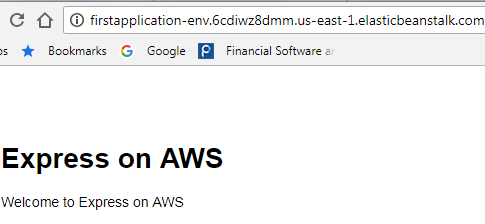










No comments: