VPC-Part 2: Networking in AWS
I
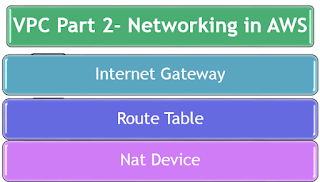
I
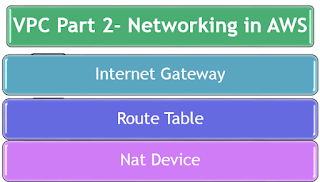
An internet gateway is a redundant and highly available VPC component that allows communication between instances in your VPC and the internet.
An internet gateway serves two purposes:
- to provide a target in your VPC route tables for internet-routable traffic,
- to perform network address translation (NAT) for instances that have been assigned public IPv4 addresses.
For the VPC to connect to the internet ..you will need to connect an internet gateway
We choose MyVPC_GWY
we can see it's selected as attached
\
A route table contains a set of rules, called routes, that are used to determine where network traffic is directed.
Each subnet in your VPC must be associated with a route table; the table controls the routing for the subnet. A subnet can only be associated with one route table at a time, but you can associate multiple subnets with the same route table.
We will show how to create a Route table and associate it with Internet Gateway and public subnet to get internet traffic
We select our VPC instead of default one
We are verifying that our VPC was selected in our New route Table
We will change the route now so it points to internet Gateway
Now we will check on subnet association
We are associated with the main Route table that doesn't have internet access
Now on the Route tab we see one of them is attached to the internet and the other to the main route table
Now we learned how to create Route tables and associate it with the Internet gateway
You can use a NAT device to enable instances in a private subnet to connect to the Internet (for example, for software updates) or other AWS services, but prevent the Internet from initiating connections with the instances. A NAT device forwards traffic from the instances in the private subnet to the Internet or other AWS services, and then sends the response back to the instances
You can use a NAT device to enable instances in a private subnet to connect to the Internet (for example, for software updates) or other AWS services, but prevent the Internet from initiating connections with the instances.
A NAT device forwards traffic from the instances in the private subnet to the Internet or other AWS services, and then sends the response back to the instances
Once you created your nat gateway you will need to update your route table associated with the private subnet that points internet route traffic to your Nat gateway. So in that way , instances in private subnet can communicate with the internet
So we will include a route that includes a target of the Nat gateway ID
we need a route that points to the Nat gateway
That's how we create Nat gateway to enable internet access for instances
VPC - Part 2
 Reviewed by ohhhvictor
on
July 02, 2018
Rating:
Reviewed by ohhhvictor
on
July 02, 2018
Rating:
 Reviewed by ohhhvictor
on
July 02, 2018
Rating:
Reviewed by ohhhvictor
on
July 02, 2018
Rating:
































No comments: